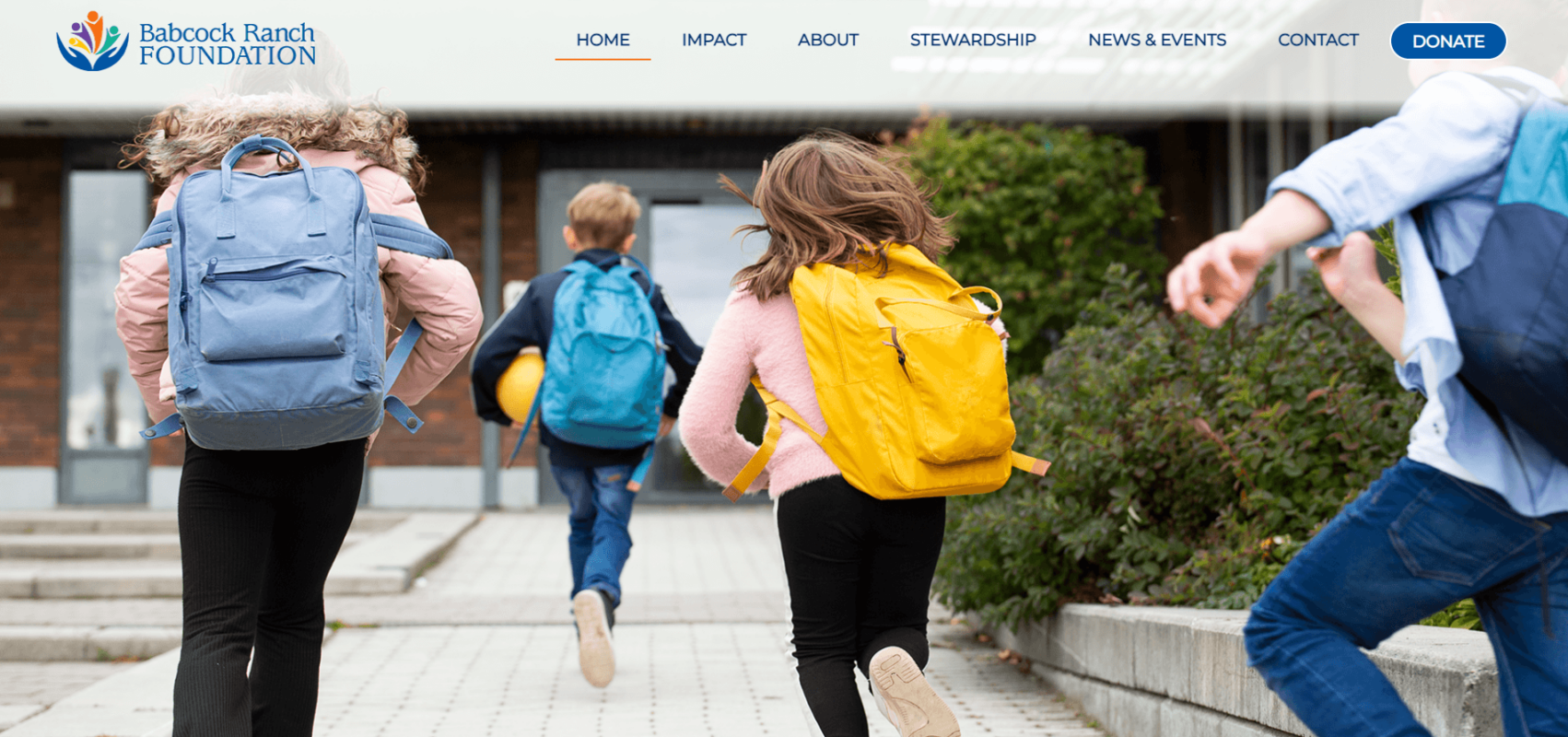You’ve made the decision to build a new website. Kudos to you! But once the excitement dust settles, the real work has begun. You’ve given your web designer or web design company a ton of direction and you’re patiently awaiting your first design draft.
The day comes where your web designer either sends the first draft or presents it to you. When you see it, chances are that you’re going to have an immediate positive or negative reaction (and with all the work and information that’s been collected, your web designer should have landed in the general ballpark of what you’re looking for).
And now comes the time for revisions.
I can’t stress enough how crucial this stage of the web design process is. In order to ensure that your website is developed with the look and feel you’re aiming for, you must provide thoughtful feedback during the design phase.
Having just gone through this process myself with our own website, I can understand that providing feedback isn’t as easy as it sounds. You may not want to hurt someone’s feelings, or you just may not be sure what exactly you don’t like. Here, I’ve broken down a few tips to help you give thoughtful feedback to your web designer.
Tip #1: Be Specific
When giving feedback to your designer, it’s important to be as specific as possible. Avoid phrases like “it doesn’t wow me” or “make it pop.” These two pieces of feedback are extremely subjective. What may wow one person may not wow another.
Instead, provide very specific direction. Examples of specific direction can include:
- “I do not like the size of this heading. Can you decrease it slightly?”
- “I think this image is too dark. Can you either remove the overlay? If needed, I can provide another image.”
- “I am not a fan of this hover effect.” (And your designer can take it from there.)
By providing specific feedback, you’re saving time for both you and your web designer, allowing them to focus on fixing the details.
Tip #2: Use Examples
Whenever we begin a web design project, we always ask our clients to provide a list of websites they like and don’t like. We never aim to copy someone else’s work but reviewing the websites our clients may like (or dislike) help us spot a common theme and know what to incorporate into your website.
Provide a list of websites you like and call out the elements you like about them. On the same token, provide a list of websites you don’t like and call out the elements you don’t like about them.
Tip #3: Listen to Your Web Designer’s Thoughts & Reasonings
Remember that you hired your web designer or web design company to be the experts. As an agency, we work on the web day in and day out, so we know our stuff.
There may be decisions your web designer has made for several reasons: usability, readability, ADA compliance, best practice, etc. If there’s something your website you want to remove, but your designer recommends you keep, listen to their thoughts and reasoning.
We also know that our clients have preferences and that at the end of the day, it’s our job to provide a website that our client loves. But it’s our job to ensure we’re providing the best direction to our clients, and sometimes those two items conflict.
Tip #4: Educate Your Company
As a project/account manager here at Atilus, I’ve seen countless times where we’ve worked with a contact on a project, only to have their other colleagues jump in with feedback on the new website.
Your new website is for your company, but you will need to take it upon yourself to educate your company on what should (and should not) go on the website. We do our best here to make sure our main points of contact know, but it is up to you to ensure that your company knows what should go on the homepage or other vital pages.
Tip #5: Be Flexible
One thing that we find clients get hung up on all the time is photo selection. Typically, if your web designer is presenting a draft, he or she is using stock photos to serve as placeholders.
Those stock photos are meant just to show how photos will be placed on your website. We often have clients say things like “that’s not my business” or “that’s not my team.” We have every intention of replacing our stock photos with real photos once our clients provide them.
All too often, we have several email exchanges or phone calls about photos, and this eats up a lot of time. Instead of finalizing those photos in the design phase, we can do so during development where replacing a photo just takes a few clicks. We ask our clients to understand that these changes are minor and can be addressed once we’re about to go live.
Contact a Professional Web Design Company
We do our best to be as flexible as possible when designing and building new websites for our clients. However, we also aim to provide our clients with the best direction that will help them grow their business.
To learn more about our web design services, click here. Or, contact us at (239) 362-1271 today.
Similar Posts