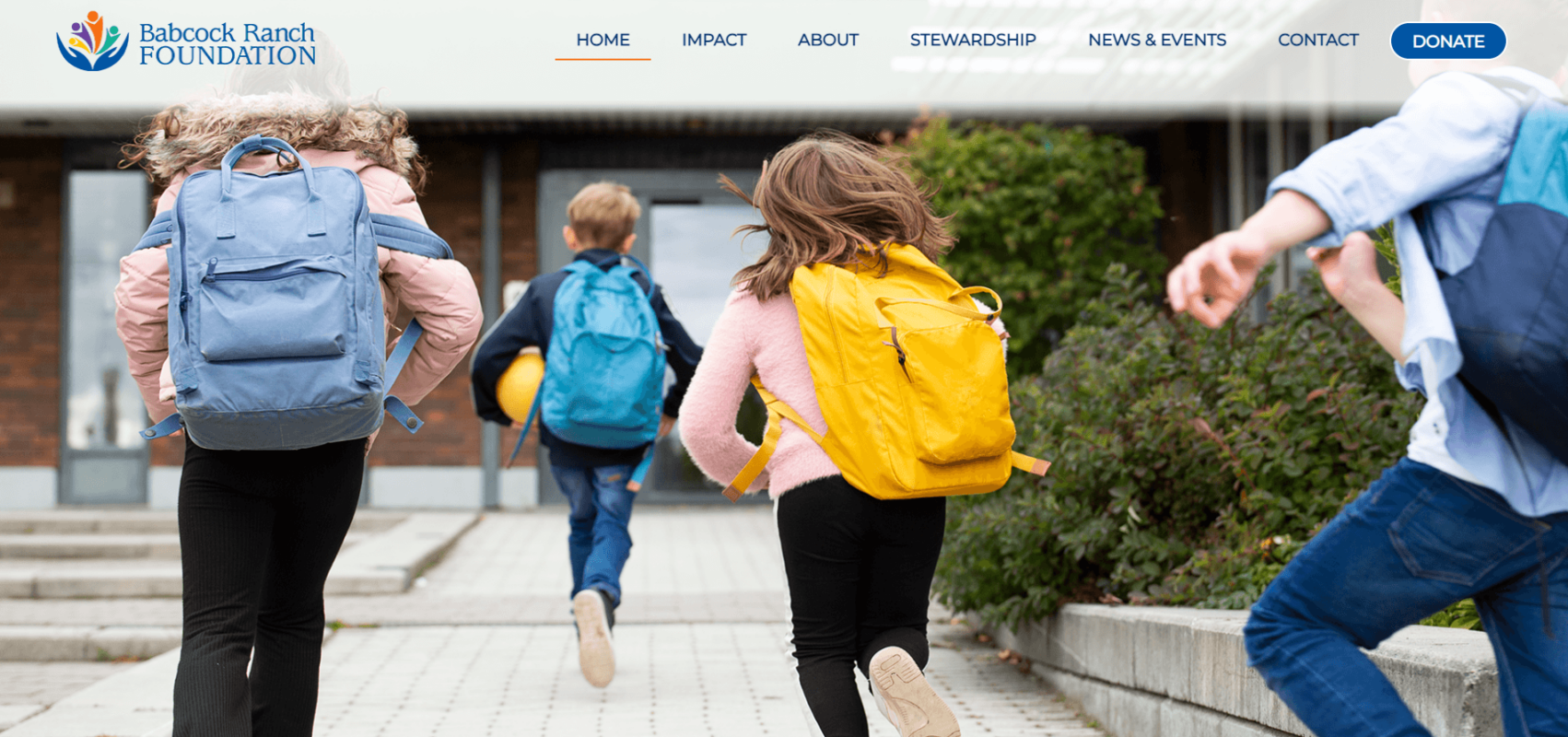When you run into issues with a website, often the first response you receive from support staff is “have you cleared your browser cache?” Perhaps you’re already familiar with the browser cache, or perhaps you’re wondering why just refreshing your page isn’t enough to fix the issue or view the change you made. Let’s review the basics when it comes to the browser cache.
What Is a Browser Cache
When you visit a website, you’re not just viewing a single, static entity on a screen. In fact, your browser downloads all the different files that must come together to form that page, including html, CSS, JavaScript, and image files, and then determines how to display them on your screen. Most websites, however, serve many of the exact same files each time you visit the site or view a different page on the site – for example, if you click around on the Atilus website, you’ll notice that our logo is loaded onto every page. The browser understands this, and recognizes that it would be much faster to download this image and serve it locally, rather than redownload it from the server where the website lives every time you visit. This is the basis of the browser cache: a local repository for files downloaded from the websites you visit, created to save time when loading pages. You can usually configure the amount of storage space in your cache through your browser settings.
Why It’s Important
The cache is important because caching saves your browser a lot of work when loading web pages. The downside, however, is that it sometimes misbehaves, or can interfere with your ability to see changes made on a website. For example, if your web developers have recently made a change in your site’s CSS file to adjust the colors or layout on your site, but your browser is still serving you a cached version of the CSS file, you will still see the old styling on your site (and likely assume your developer has overlooked something). While there are changes that developers can make to the site to encourage your browser to download a new version of a file when they make a change, they have no control over your individual browser, so it’s good to know how to clear your cache in case there’s ever an issue where you just can’t seem to get that change to show up on your end.
Put simply, it’s important to know how to clear your cache so that you can tell your browser to download all new versions of the files which make up a site, and you can be sure you’re viewing the most recent changes.
How to Clear Your Browser Cache
On most browsers, the cache can be cleared by simple pressing the CTRL + F5 keys on your keyboard simultaneously. However, sometimes this does not work, or you are using a touch-screen device without a keyboard, and you will need to clear it manually.
For an excellent guide on how to clear your cache on all the major browsers and devices, please visit https://www.refreshyourcache.com/en/home/.
Similar Posts